ITS Maintenance Digest - Week of October 30th to November 5th
ITS Maintenance/Information for this week:
This is your weekly digest of system maintenance/information and downtime. All notices are also posted on the myUNBC Student Portal, our.unbc. ca for Employees, support.unbc.ca and on unbc.ca /its. Please see one of these locations for maintenance notices.
ITS Maintenance Notice: Thursday, November 3rd || Time: 10:00pm – 4:00am
Oracle Upgrade – Systems unavailable during this maintenance:
- Banner Admin Pages - banner.unbc.ca
- Self-Service Banner - ssb.unbc.ca
- Argos Reports - reports.unbc.ca
- Fast - fast.unbc.ca
- ARC - arc.unbc.ca
- Infosilem
ITS Advanced Maintenance Notice: Tuesday, November 8th || Time: 5:00pm to 6:00pm
F5 Appliance Upgrade: During this maintenance, users may experience service interruptions on the following applications:
- Banner
- FAST
- Virtual Desktops
- Student Portal (Ellucian Experience)
ITS Information Notice: Changes to Sharing Permissions with SharePoint Online & OneDrive
UNBC ITS is making changes to the sharing permissions in SharePoint Online & OneDrive to make it easier to protect your data from unauthorized access.
What is Changing?
Going forward, the default will be changed from sharing documents to everyone (including students) to sharing to people with existing access, or to people you specify.
Before the change - Only people in your organization (UNBC): gives anyone in your organization who has the link access to the file, whether they receive it directly from you or forwarded from someone else.
After the change - Specific people: gives access only to the people you specify, although other people may already have access. If people forward the sharing invitation, only people who already have access to the item will be able to use the link.
Sharing Files & Folder links with specific people:
To share files and folders, select the share button. You will be provided with the following options email or copy link.
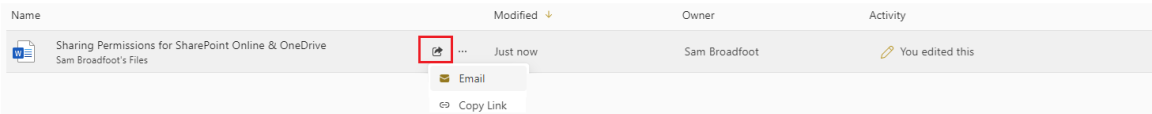
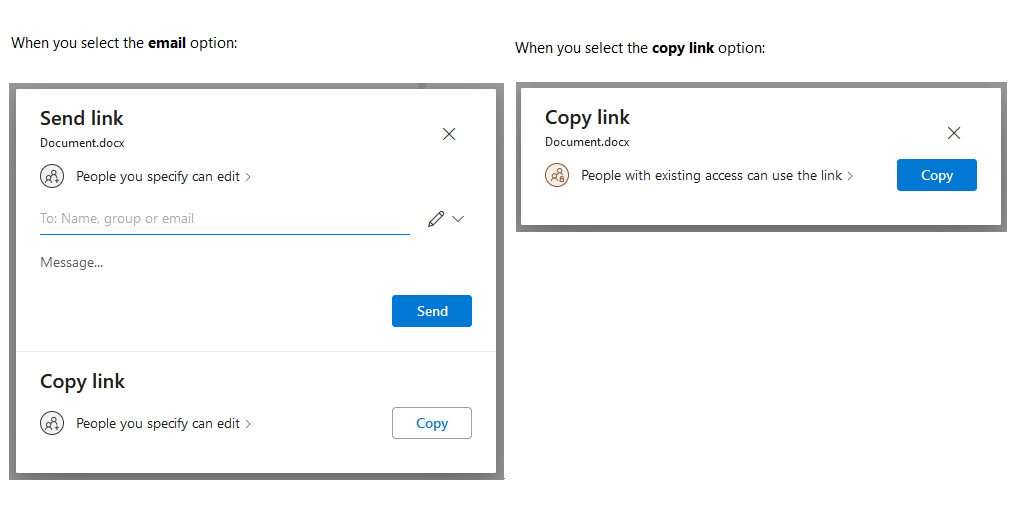
ITS Information Notice: Microsoft will be retiring support for iOS 13 and Mac OS 10.14 on the To Do iOS and Mac applications.
Microsoft recommends updating to version 14 and above for iOS and 10.15 and above for MacOS to continue using the To Do application on your device. If you do not upgrade to the newest version you will no longer be able to use the To Do application.
Note: If automatic upgrades are not set up on your device, please visit the links below to upgrade your device.
When will this happen?
This change will go into effect mid-November.
Further information can be found at: https://m365admin.handsontek.net/retiring-support-for-ios-13-and-macos-10-14/
Contact Information
Thank you for your assistance while we keep our systems maintained and secure. If there are any questions, please contact the IT Service Desk using the information below.
IT Service Desk Contact Information:
- Telephone: 250-960-5321
- Toll Free: 866-960-5321
- Email: support@unbc.ca
- Web: unbc.ca/its
- Customer Support Portal: support.unbc.ca
- Service Desk hours: Monday - Friday 8:00am to 4:00pm
- Closed daily from 12:00pm to 12:30pm
- Located on the second floor of the Teaching Lab, room 8-264.