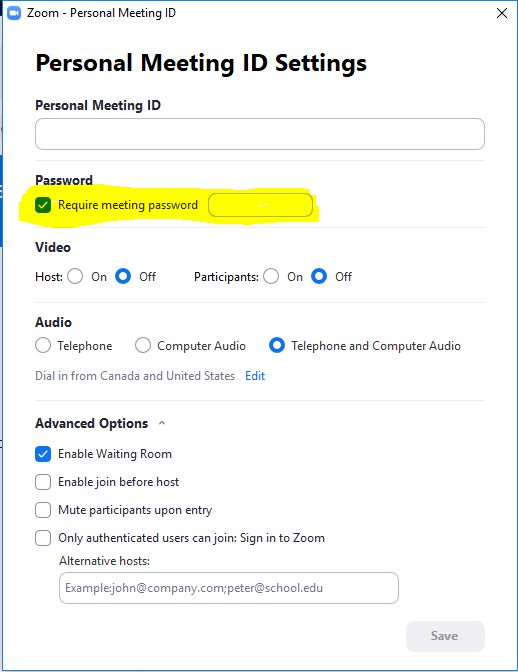Zoom Resources and Training Links
Zoom resources and training materials can be found by following the links below.
Useful tips and tricks on using Zoom
- Zoom Training - Getting Started - see the Resources on the Zoom website
- How to Zoom - Simple Training Videos
- Sharing your Screen
- Managing Participants
- Zoom Scheduling on behalf of others
- Saving a Chat and other meeting controls
Steps to add a Waiting Room and Passcode:
- Open your Zoom Client application
- Click on Meetings icon
- Click on each meeting and choose Edit to add a waiting room and passcode. Please note that meeting requests will have to be resent so that participants have the new passcode.
Enabling a Waiting Room
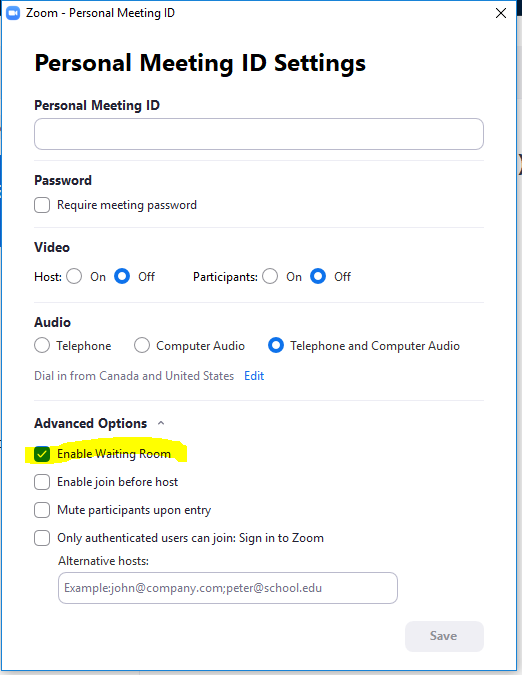
Enabling a Passcode