Introducing Microsoft Intune & PAM (Privileged Access Management) to UNBC
ITS Information Notice: Introducing Microsoft Intune & PAM (Privileged Access Management) to UNBC
At UNBC, Staff & Faculty access university resources from a variety of devices. Information that is sensitive to the user and the university may be stored on any device that uses resources owned by the university, like the Microsoft 365 suite.
There is a significant risk of a data breach for the user and the university should the device be misplaced, stolen, or compromised. To reduce this risk, UNBC ITS will be implementing Microsoft Intune & PAM (Privileged Access Management) on all staff and faculty devices starting in Spring 2024.
Important Note: This will impact all university assets, such as laptops, towers and tablets. This will not affect mobile devices such as cell phones.
What is PAM (Privileged Access Management)?
Privileged Access Management (PAM) is a system that bridges the gap between obtaining the software you need and using the software needed to get your work done. PAM enables you to perform essential tasks that require elevated privileges such as installing UNBC approved software applications, updates and accessing sensitive data without the need of ITS assistance.
What is Microsoft Intune?
Microsoft Intune is a cloud-based endpoint orchestration solution designed to provide features such as antivirus and antimalware security protections, efficient access to your apps, and seamless operating system & driver updates. Should you require assistance from ITS, Intune provides the tools for us to assist remotely.
Project Timeline:
Early adopters have already been using Intune & PAM since the summer of 2023.
- Intune & PAM will roll out to the UNBC community Spring 2024.
- Those who wish to begin using Intune & PAM immediately can submit a request to support@unbc.ca
When these apps are installed on my device, what will happen?
The transition into Microsoft Intune has no impact on your user experience, you will receive a notification on your screen that says, ‘Company portal was installed successfully’.
- Installation of PAM is seamless, and users have no need to interface with this app. Users can reference our approved software list available on our support portal.
How will Microsoft Intune benefit me?
- Self-Service Features: You will be able to manage your own account and access by performing your own password reset and install standard apps without requiring IT support.
- Flexible workplace environment: Intuneallows you to work remotely with your UNBC device and gain secure access to your work data and apps from anywhere in the world.
- Seamless account access:Intune utilizes Single Sign On to access your resources such as email account, computer, and desktop Microsoft 365 apps.
- Modernized Service Desk support: The Service Desk team can diagnose problems and offer solutions by remotely accessing your desktop upon request.
- Enhanced security on your workplace device(s): Your device is seamlessly connected to the University with Microsoft Intune. To protect your data, your device can be remotely locked and secured, for example, if it is lost or stolen.
What if I want to install software that is not on the approved list?
All Software Requests need to go through a review for security, privacy, terms & conditions and compliance before being installed on any UNBC devices. This includes all information technology, communication technology, or software purchases/renewals, including “free” services.
For all software installation requests, please submit a ticket from our support portal. By using the support portal, the tickets will be allocated to the appropriate area in ITS rather than having to be triaged by the Service Desk.
Please login to our support portal (support.unbc.ca) and sign in.
- Go to the Services tab.
- If you are a Researcher please click on Teaching & Learning, GIS, CPSC, Research, Engineering.
- If it is for Administrative use, please click on Equipment Purchase and Software Inquiries.
Important Note: Any software that has a cost must be procured through the regular Contracts and Supply Chain Management purchasing process. Please read the Terms and Conditions of the software to ensure you are purchasing the correct license.
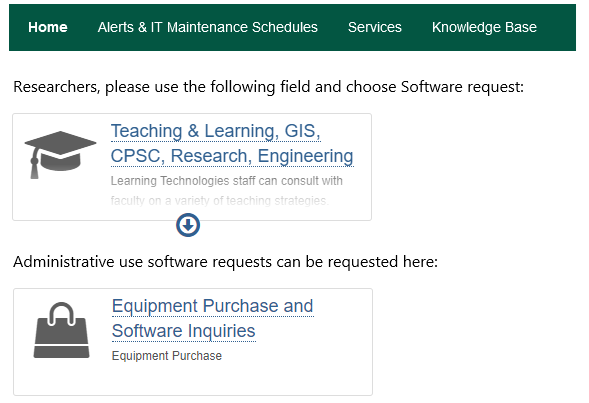
Contact Information
Thank you for your assistance while we keep our systems maintained and secure. If there are any questions, please contact the IT Service Desk using the information below.
IT Service Desk Contact Information:
- Telephone: 250-960-5321
- Toll Free: 866-960-5321
- Email: support@unbc.ca
- Web: unbc.ca/its
- Customer Support Portal: support.unbc.ca
- Service Desk hours: Monday - Friday 8:00am to 4:00pm
- Closed daily from 12:00pm to 12:30pm
- Located on the second floor of the Teaching Lab, room 8-264.